Wrap NEAR
This user guide describes how to convert NEAR to wrapped NEAR (WNEAR).
To trade on Veax, you need WNEAR, which you can get by wrapping NEAR tokens.
info
1 NEAR is equivalent to 1 WNEAR. However, keep in mind that upon unwrapping, the fees are deducted.
We always leave 0.5 NEAR on your balance for gas fees. Therefore, if you have 0.5 NEAR or less, you can't wrap NEAR.
Prerequisites
Ensure you have NEAR tokens in your wallet.
Connect your wallet to VEAX.
Wrap NEAR
- Go to SWAP.
- In the //SWAP window that opens, for the //SEND field, select NEAR.
- For //RECEIVE, select WNEAR. The operation type automatically changes from SWAP TOKENS to WRAP NEAR.
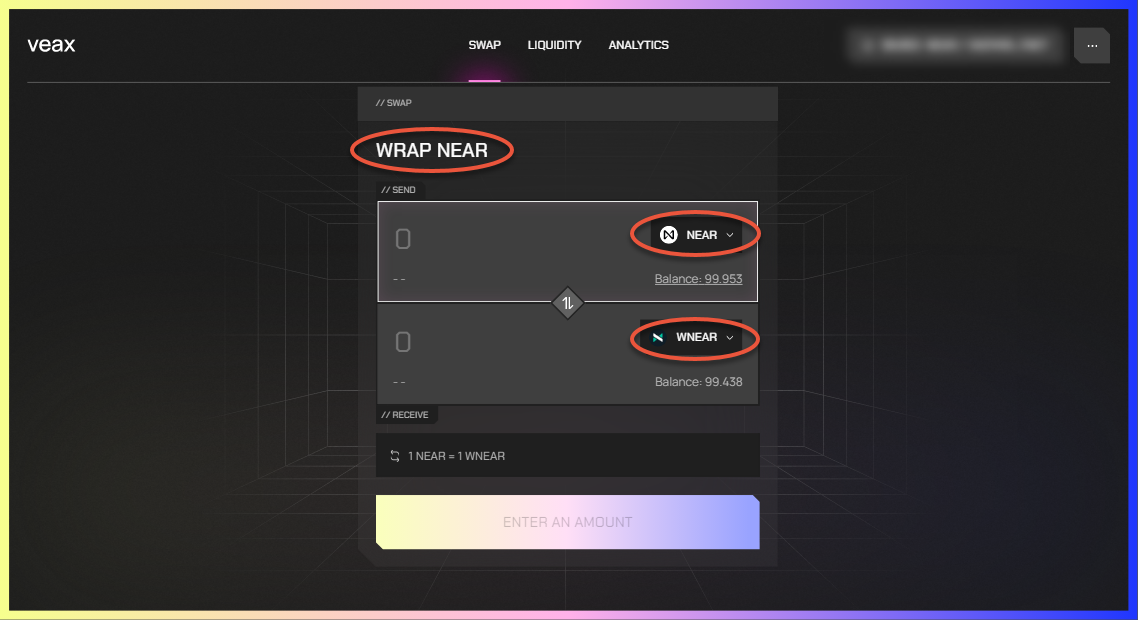
- In //SEND, enter either the quantity of NEAR you want to wrap and click SUBMIT. This redirects you to your wallet.
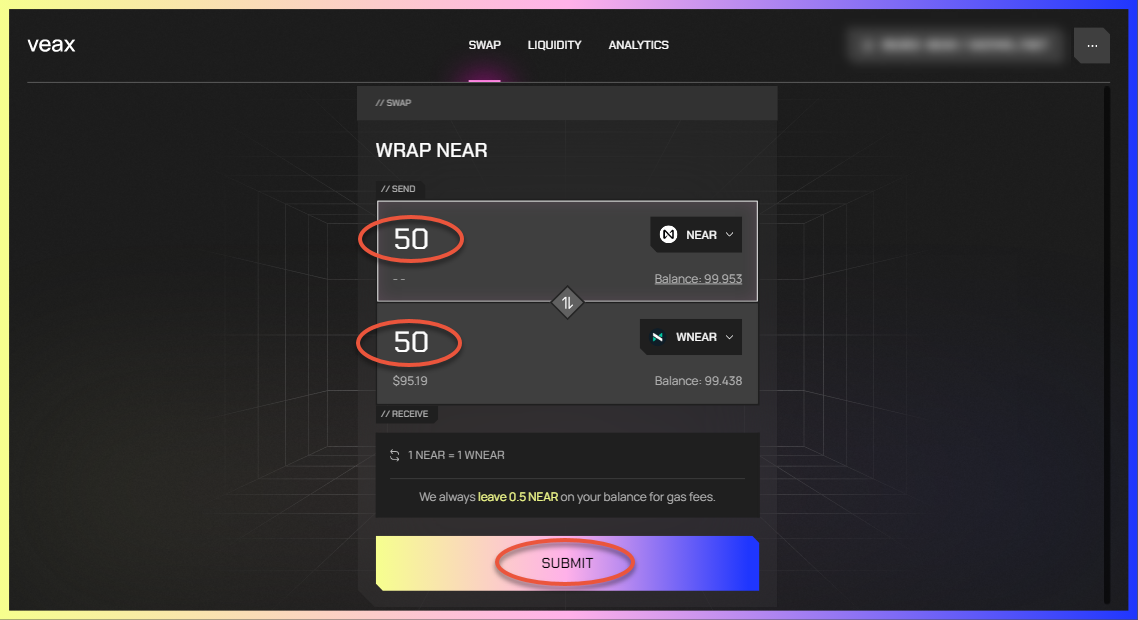
- To approve your transaction in your wallet, follow the steps you are prompted to. Once approved, the transaction is sent to your wallet you are redirected back to Veax's SWAP page. The //TRANSACTION STATUS window with the confirmation message is displayed.
Transaction details
To view detailed information about your transaction, in the //TRANSACTION STATUS window, click VIEW ON EXPLORER.