Swap tokens
This user guide describes how to swap tokens.
Prerequisites
Set up or connect your wallet to Veax.
Before you start, review the reference information or look up attribute descriptions at each step.
Swap tokens
- Go to SWAP.
- In the //SWAP window, depending on whether you want to send or receive the precise quantity of the selected tokens, you need to perform the exact-in or exact-out swap:
- If you want to send the precise quantity of the selected token, in //SEND, enter the quantity you want to send. The //SEND field changes to //SEND EXACTLY; the //RECEIVE field changes to //RECEIVE APPROXIMATELY and automatically calculates and displays the number of tokens you can receive in exchange.
- If you want to receive the precise quantity of the selected token, in //RECEIVE, enter the quantity you want to receive. The //RECIEVE field changes to //RECIEVE EXACTLY; the //SEND field changes to //SEND APPROXIMATELY and automatically calculates and displays the number of tokens you need to send.
- Optional: set slippage tolerance:
- In the top right corner of the //SWAP window, click the settings icon.
- In the //SLIPPAGE TOLERANCE window that opens, set the needed value for your slippage tolerance and press Enter.
- Optional: To check details about your exchange, click the dropdown that follows the //RECEIVE field.
- Click SWAP.
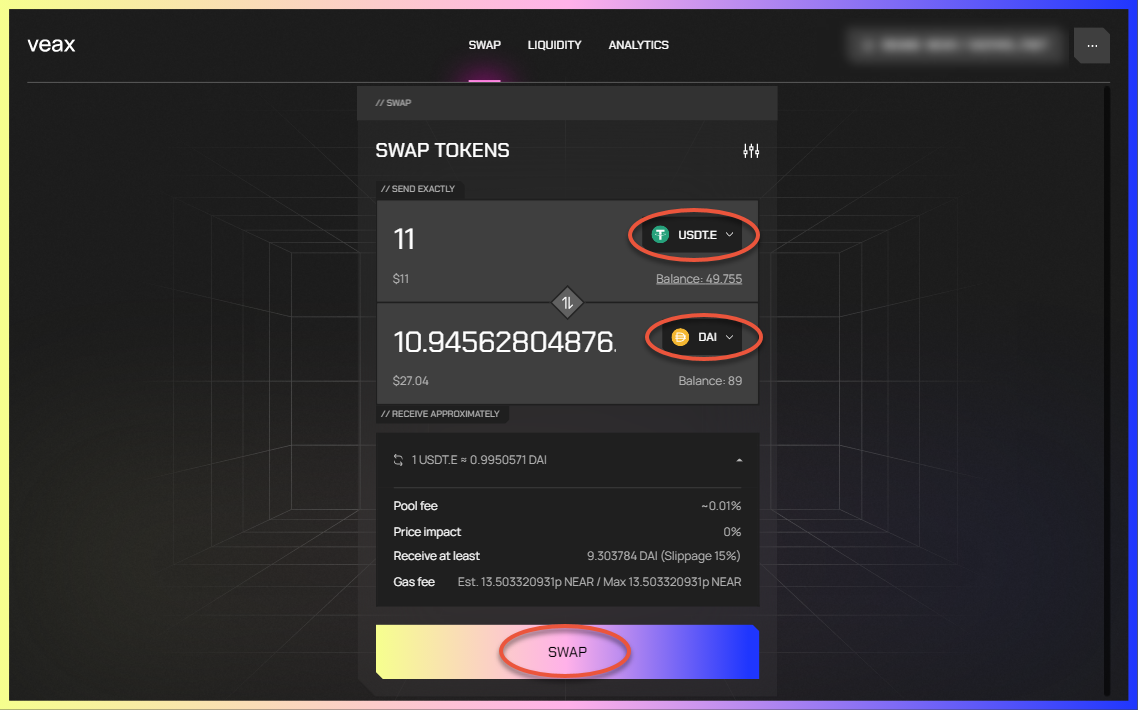
- To approve your transaction, follow the steps you are prompted to. If the transaction is successful, the //TRANSACTION STATUS window with the TRANSACTION SUBMITTED message is displayed.
Transaction details
To view details about the submitted transaction, in the //TRANSACTION STATUS window, click VIEW ON EXPLORER.
References
| ATTRIBUTE | DESCRIPTION |
|---|---|
| //SEND EXACTLY | The token and its quantity that you send in exchange for the token selected in //RECEIVE APPROXIMATELY. The quantity c change when you swap. |
| //RECEIVE APPROXIMATELY | The token and its quantity that you receive in exchange for the token selected in //SEND EXACTLY. The quantity may change when you swap. |
| //RECEIVE EXACTLY | The token and its exact quantity that you get in exchange for the token selected in //SEND EXACTLY. The quantity doesn't change when you swap. |
| //SEND APPROXIMATELY | The token and its quantity exchanged for the token selected in //RECEIVE APPROXIMATELY. The quantity may change when you swap. |
| Slippage tolerance | The window lets you set the maximum acceptable price change that you're willing to tolerate when swapping for your trade. If the price change exceeds your specified slippage tolerance, the transaction will fail and won't be executed. For more information about slippage and slippage tolerance, see Slippage in the "Swap price" document. |
| Pool fee | The approximate fee you pay when swapping. |
| Price impact | The price change in the market that happens as you swap. For more information about price impact, see Price impact in the "Swap price" document. |
| Receive at least | Indicates the minimum amount of tokens you can receive in the swap operation, taking into account the slippage tolerance you have set. |
| Gas fee | The estimated fee you pay for the transaction, in wNEAR. Note that depending on the amount of your transaction, the fee can be smaller or bigger. |